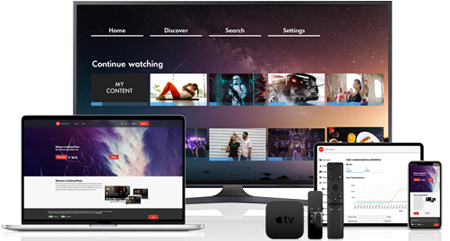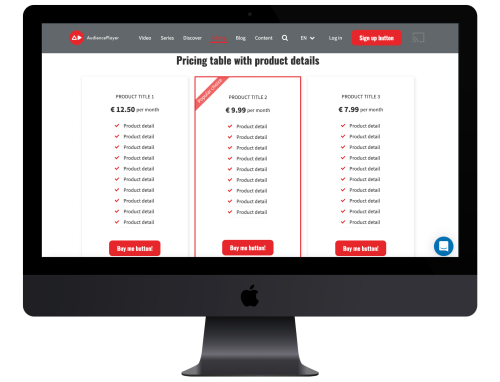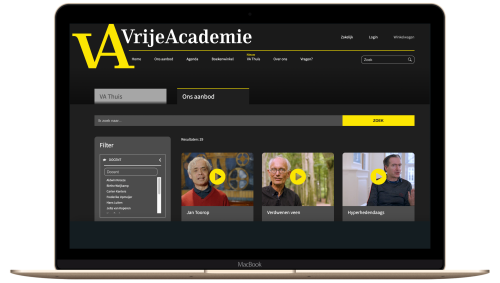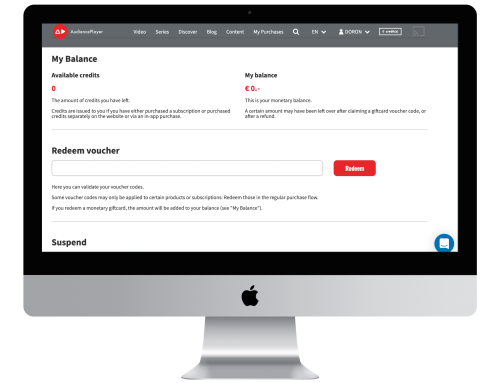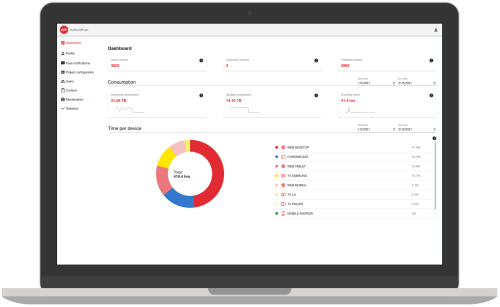Seminars, workshops, courses and masterclasses on demand on every screen
Learning at home from inspiring speakers, trainers or professionals is more popular than ever. In addition to physical events, consumers also want to be able to take online classes from their favorite coach. And preferably at a suitable time.
With AudiencePlayer you can easily create your own on-demand video streaming platform. We have prepared all the basic functions for you in a white label website template. And the cool thing is... We'll set this up for you for free. Then you can start managing the website with your videos and other content.
It is of course super useful if you can follow the videos on big screens. That is why we have also developed templates for mobile apps and TV apps.
Both the website and all apps are managed in the AudiencePlayer management environment. In this way you monitor your entire streaming business from 1 central point.
- Responsive website
- Native mobile apps
- Google Chromecast & Apple AirPlay
- Smart TV Apps