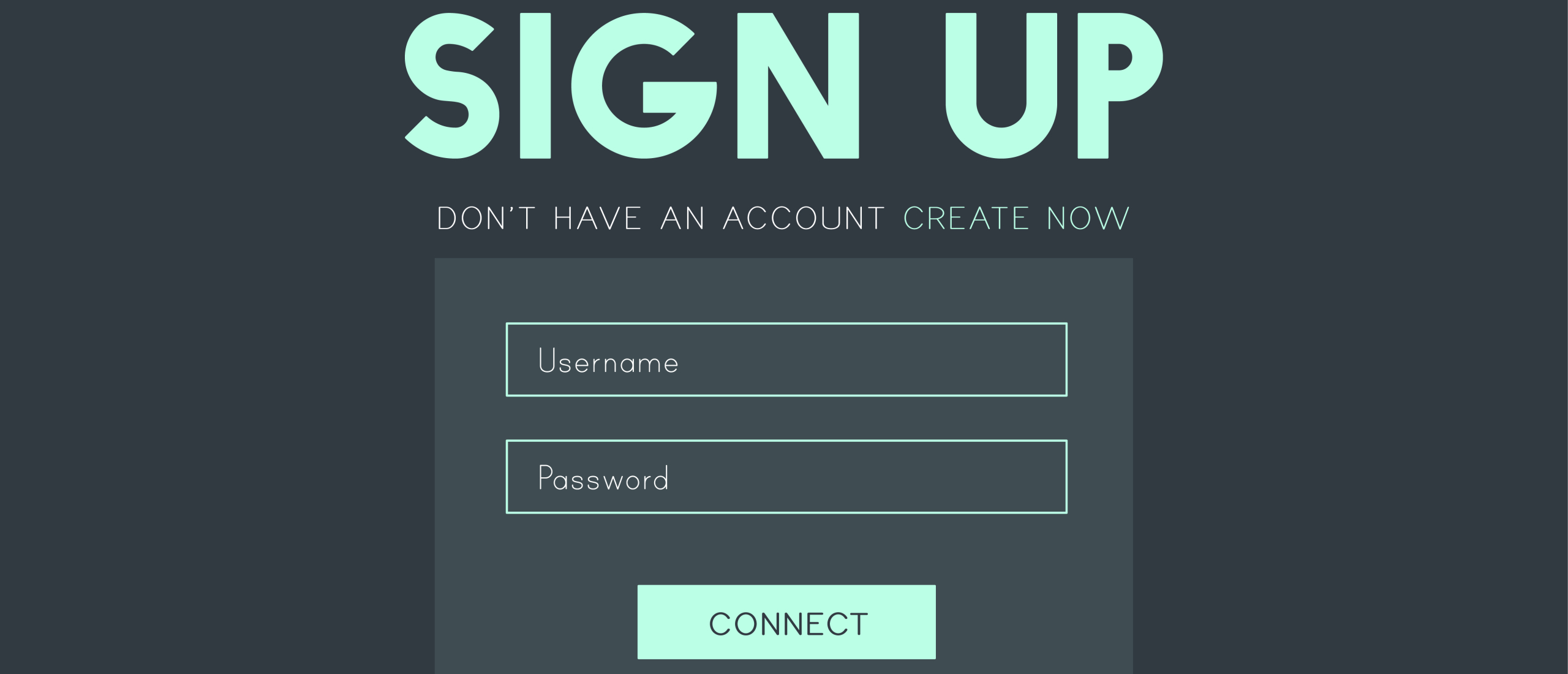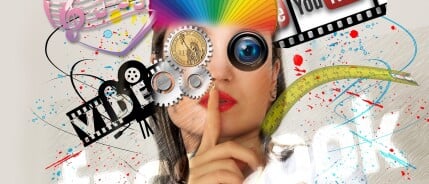Single Sign-On (SSO) is a mechanism that allows users to access multiple applications or services using a single set of login credentials. Implementing SSO typically requires some technical skills and knowledge, as it involves integrating different systems and technologies. However, the level of technical skills required depends on the complexity of the SSO solution and the systems involved.
If you are using a cloud-based SSO solution or Identity-as-a-Service (IDaaS) provider, many of the technical details will be abstracted away, and you may not need significant technical skills to set up SSO. In these cases, the SSO provider will provide detailed instructions and support to help you configure SSO for your organization.
However, if you are implementing SSO in-house or integrating it with complex systems, you may need more technical expertise. This could involve knowledge of identity and access management (IAM) technologies, web protocols (such as SAML or OAuth), and programming languages. In these cases, it is recommended to have experienced IT professionals or developers to help with the implementation.
SSO offers several benefits to both users and organizations, including:
- Improved user experience: With SSO, users only need to remember one set of login credentials to access multiple applications or services, which simplifies the login process and saves time.
- Enhanced security: SSO eliminates the need for users to maintain multiple passwords, reducing the risk of password reuse or weak passwords. It also allows for centralized control of access to resources, reducing the risk of unauthorized access.
- Reduced support costs: By reducing the number of passwords that users need to remember, SSO can reduce the number of password-related support requests to IT help desks, saving time and money.
- Better compliance: SSO can help organizations meet compliance requirements by providing centralized control over access to sensitive resources.
- Increased productivity: With SSO, users can easily switch between applications and services without needing to log in again, reducing interruptions and improving productivity.
Overall, SSO offers a more convenient and secure way for users to access multiple applications or services, while also providing organizations with better control over access to resources and reducing support costs.
In the context of a video player, SSO can be used to provide a seamless user experience by allowing users to access videos from different sources without having to log in multiple times.
To implement SSO with a video player, the following steps can be taken:
- Integrate the video player with an SSO provider: The video player should be able to communicate with an SSO provider to authenticate users and authorize access to videos. This can be done using industry-standard protocols such as OAuth or SAML.
- Configure the SSO provider: The SSO provider needs to be configured to recognize the video player as a trusted application and to provide access to the videos based on the user's login credentials.
- Provide access to videos: Once the user is authenticated, the video player can use the SSO token to access videos from different sources without requiring the user to log in again.
- Handle authorization: The SSO provider can also be used to manage authorization, ensuring that users only have access to the videos they are authorized to view.
If you want to know more about SSO and the possibilities with AudiencePlayer, feel free to contact us.