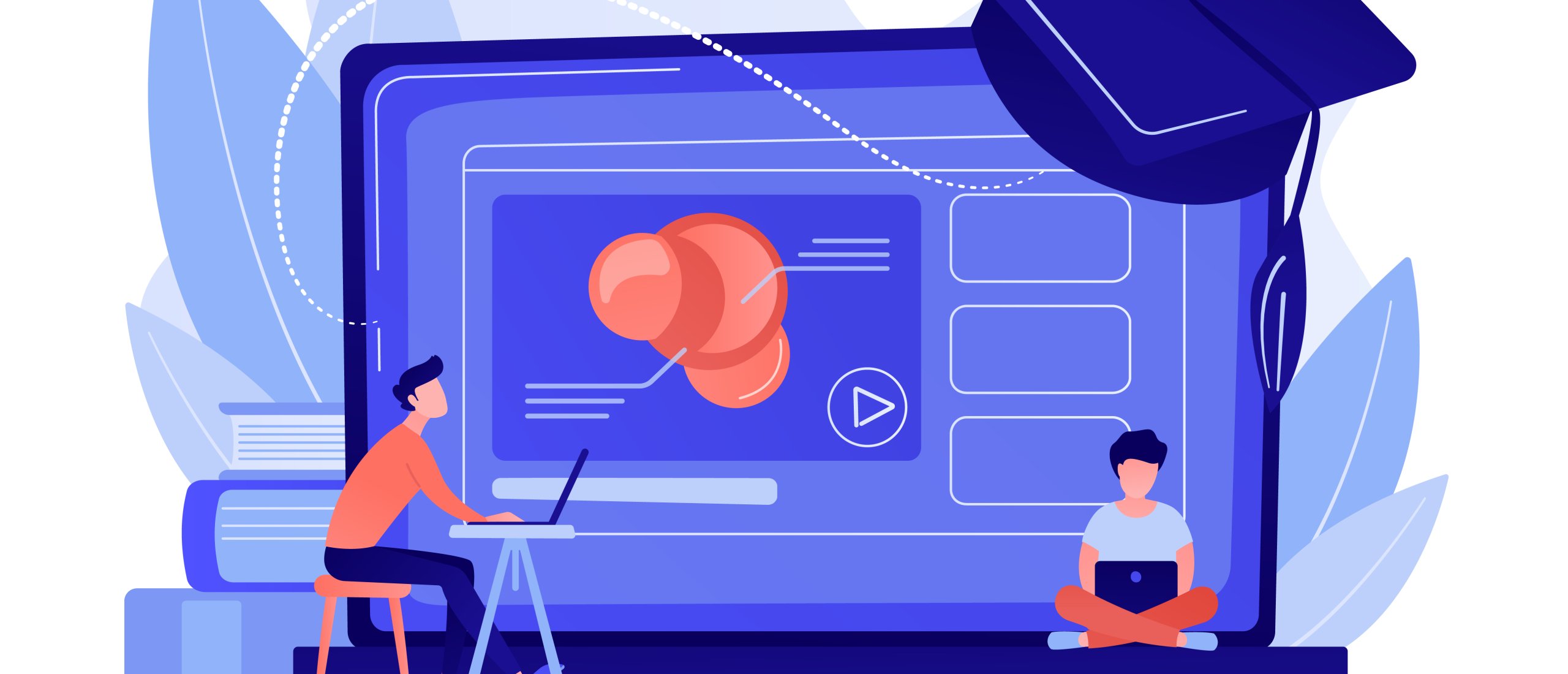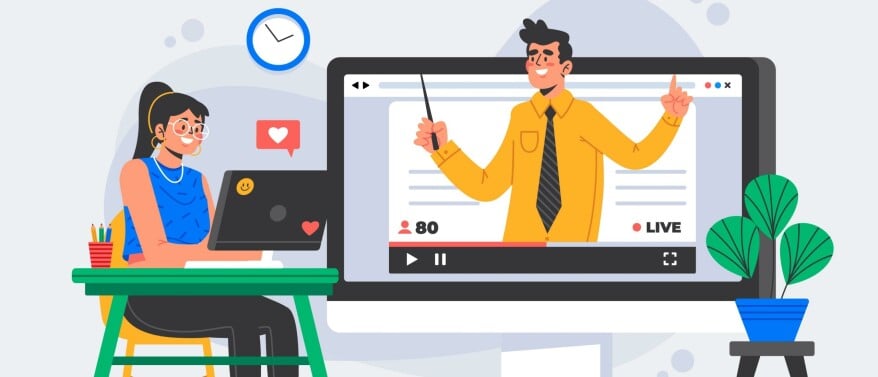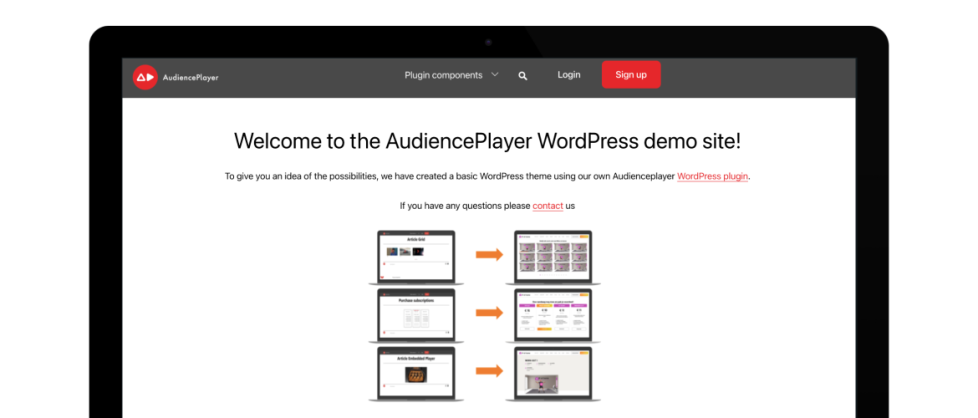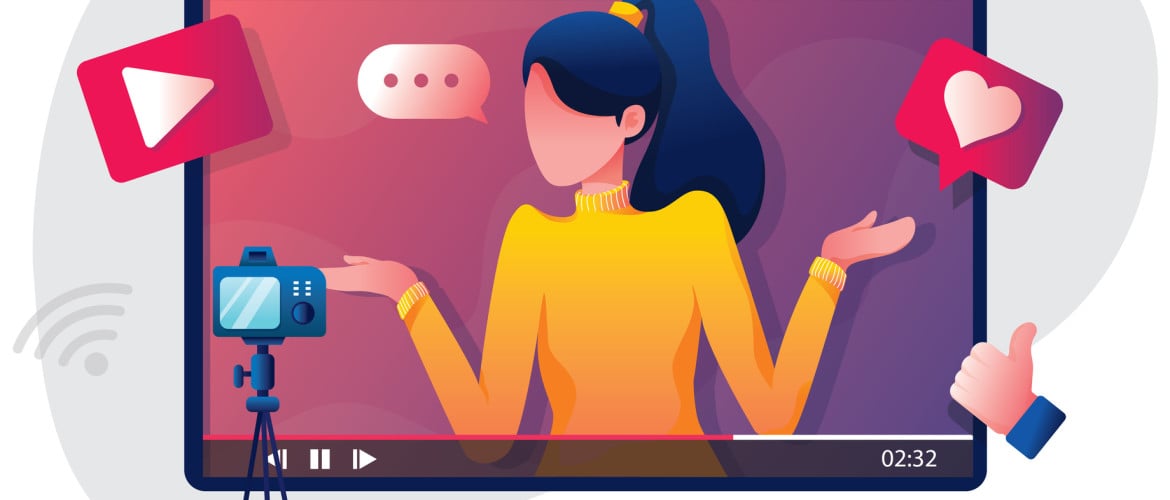It is possible to sell a course online with WordPress. There are several plugins and themes available specifically designed for online courses.
Here are some steps you can take to sell a course online with WordPress:
1 Install and activate an LMS plugin: LMS (Learning Management System) plugins such as AudiencePlayer can be used to manage video courses, set up video pages, create member area and add payment methods.
2 Create a course: The LMS plugin allows you to create a new course, create lessons and upload content.
3 Choose a theme: There are many themes available that are specially designed for online courses. Choose a theme that matches the style of your course.
4 Create a sales page: Create a page where you offer the course and visitors can register and pay for the course.
5 Configure payment provider: Install and configure a payment provider such as Mollie or Stripe to accept payments from students.
6 Create a member area: Create a member area where students can log in and access the lessons and content.
7 Promote your course: Use marketing techniques to promote your course, such as social media, email marketing, and paid advertising.
8 Provide support: Make sure you offer students support and answer questions to ensure a good user experience.
If you find it too much of a hassle, you can consider using an online tool to set up your website. With the AudiencePlayer website builder, for example, you can effortlessly set up a website with ready-made building blocks on which you can publish and sell your video course. If you want to know more about this, please feel free to contact us.