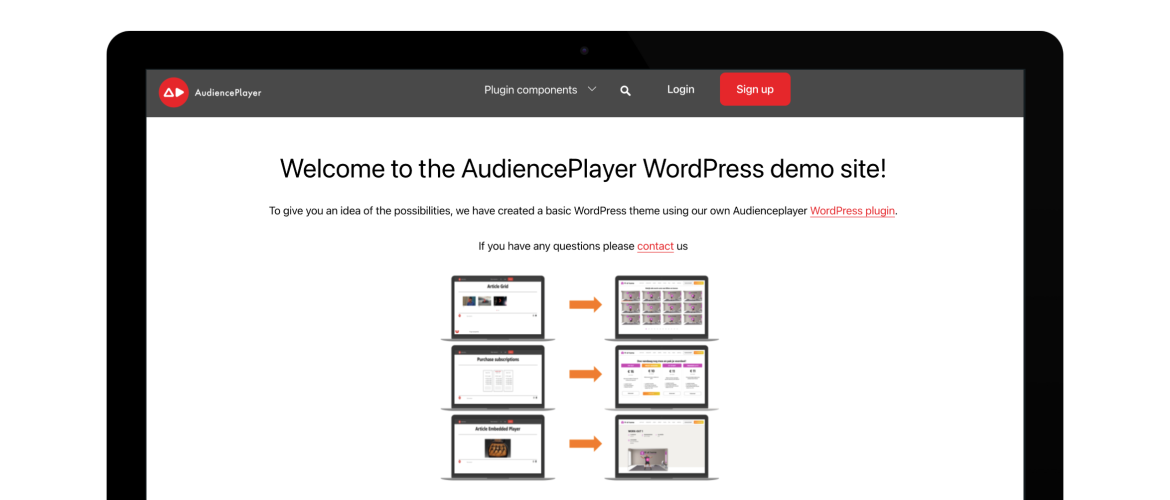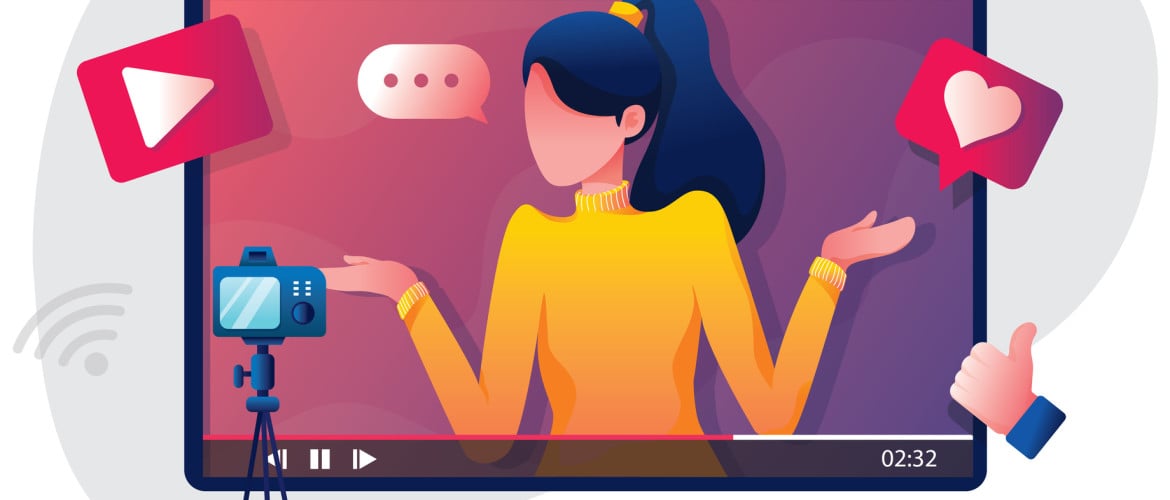No doubt about it that you have heard of WordPress. At its core, WordPress is the most used web system worldwide when it comes to creating your own website or blog. The platform works with loads of plugins, making it an easy tool to create and personalize your own website. One important question is of course: Can you integrate video features into your WordPress website?
In this blog we will tell you all about our AudiencePlayer WordPress plugin, giving you the opportunity to embed different features within WordPress and also synchronize your users between WordPress and AudiencePlayer. So keep reading!
Why you need a video player plugin
It’s obvious by now that video-based content is getting more popular than text-based content. People care more about experiences and so many organizations lean more towards video content than written content.
People usually prefer watching videos on streaming websites such as YouTube, but you might have your own organization and want to create a website that lets viewers watch these videos on your website too. You might have already created a WordPress website, and you now want to add the ability to add video content. This is where AudiencePlayer created a special plugin.
Available features
The AudiencePlayer WordPress plugin comes with many unique features, helping you integrate all benefits from AudiencePlayer in your own WordPress website. Every element here is adjustable to your own preferences, so that you can create a video page based on your preferred looks and feels.
The unique features that come with the WordPress plugin:
- Subscriptions element: add purchase buttons and add copy for product descriptions.
- Video playlists: you’ll be able to create your own custom video playlists on the WordPress page.
- Video carousel: Just like on AudiencePlayer, you can add a video carousel which users can scroll through.
- Video player embed: Embed the AudiencePlayer video player with functionalities like subtitles and multi audio.
- Device pairing: feature that lets you connect to smart TV apps in order to stream videos.
This plugin makes adding videos to your WordPress website super easy. All you need to do is install the WordPress plugin and add AudiencePlayer’s best video streaming functions!
Get started with the WordPress plugin
Go your WordPress website all set up? Great! Then it’s time to share your amazing video content with both users on WordPress as the users on AudiencePlayer. With the wide range of functionalities you can make sure that your video content is top-notch and easy to watch. So start today with your video streaming website!